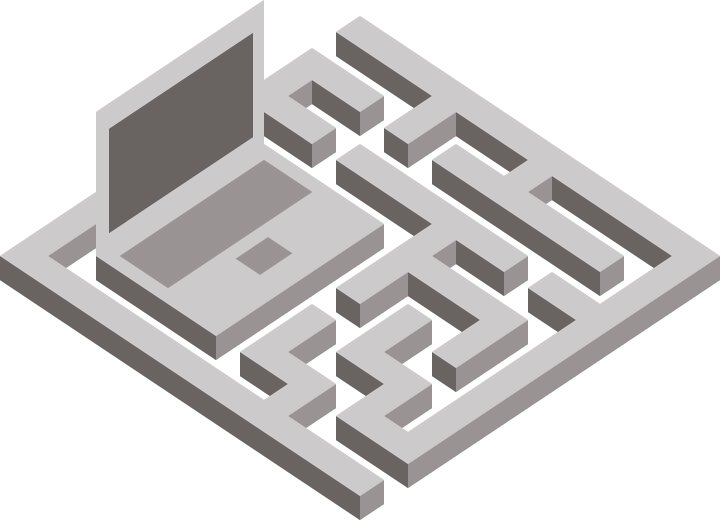Why Choose a Rugged Laptop?
If you work in the field, a rugged laptop is a smart investment. Designed for the harshest environments, rugged laptops combine military-grade durability with powerful computing performance. At Bob Johnson's Computer Stuff, we specialize in new, used, and refurbished rugged laptops—including Panasonic Toughbooks, Getac laptops, Durabook, and more—all available and ready to ship.
The casing of a rugged laptop incorporates tough, rigid materials designed to overcome the most demanding conditions. The most common is magnesium alloy, a material known for its corrosion resistance and high strength-to-weight ratio (five times stronger than titanium and one-third lighter than aluminum). You may also find rubberized bumpers and internal shock-absorbing components.
Beyond raw durability, fully rugged laptops are engineered to perform in extreme temperatures and atmospheres—from sweltering deserts to sub-zero arctic zones, high altitudes, and heavy humidity. They’re drop-tested and stress-tested under MIL-STD-810G standards, which include vibration, shock, temperature, and environmental conditions.
Consumer Laptops vs. Rugged Notebooks
Premium consumer laptops like the Dell XPS, Apple MacBook Pro, or Lenovo ThinkPad are sleek and fast—but not built for abuse. They're like race cars: high-performance but fragile.
Rugged laptops, in contrast, are the off-road vehicles of the computer world. Field-ready notebooks are engineered for durability, security, and flexibility in mission-critical conditions. Whether you're a first responder, mechanic, military personnel, or field technician, these systems are purpose-built for the job.
Top rugged laptop brands include Panasonic Toughbook, Getac, Durabook, and ruggedized Dell Latitude models. On our site, you’ll find military-grade laptops packed with features you won’t get at a big-box store. From brand-new models to fully refurbished field laptops—and even custom builds—we have you covered.
Ingress Protection (IP Ratings)
Need a laptop that can survive dust, dirt, and rain? Rugged laptops are sealed tight with internal gaskets and weatherproof barriers that protect against debris and moisture.
Advanced fanless cooling systems eliminate vents that would otherwise allow contaminants in. Most semi- and fully-rugged laptops include protective covers over ports and expansion slots.
Many models feature an Ingress Protection rating of IP65, meaning they're dust-tight and resistant to water jets—ideal for outdoor and mobile work environments.
Rugged Laptop Security Features
Many users in government, law enforcement, and the military need elevated security. Rugged laptops often include:
- TPM (Trusted Platform Module): Hardware-level security chip
- Intel vPro: Remote access, diagnostics, and system management
- Opal SSD encryption: (Common on Getac models) hardware-encrypted storage
- Biometric security: Fingerprint scanners and smart card readers
- Removable storage drives: Keep your data physically separate when needed
Connectivity Options That Get the Job Done
Modern rugged laptops maintain legacy and modern I/O options—offering flexibility you won’t find on ultrabooks.
Standard ports include HDMI, VGA, SD card slots, and multiple USB ports. Wireless connectivity includes Bluetooth, WiFi, and optional 4G LTE.
Many rugged notebooks also support specialized connections like PCMCIA, ExpressCard, and serial ports—ideal for field equipment and legacy hardware.
Purpose-Built Features That Matter
Field-ready laptops come with thoughtful features that support real-world use cases:
- Carrying handle: For secure transport
- Touchscreen panel: Usable even with gloves
- Backlit display: High-brightness screens readable in direct sunlight
Need something more specialized? Rugged laptops can be configured with GPS for navigation and geosurveying, dual battery setups, or extra COM ports.
Two-in-one rugged hybrids offer convertible laptop/tablet functionality with stylus support—great for signatures, note-taking, or sketching directly on-screen. They switch easily between work modes, offering unmatched versatility.
Find Your Rugged Laptop at Bob Johnson’s Today
Shop our full inventory of outdoor, military-grade, and industrial laptops above. Use the filter tools on the right-hand side to narrow your search by brand, spec, or form factor.
Need help finding the right model? Fill out our selection assistance form and our team will match you with rugged laptops that fit your exact needs—whether new, used, or refurbished.
Stay mobile. Stay protected. Shop rugged with confidence at Bob Johnson’s Computer Stuff.