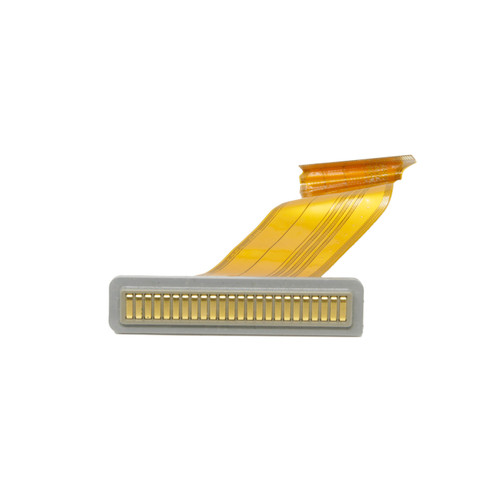Panasonic Toughpad FZ-G1 Replacement Parts
The Panasonic Toughpad FZ-G1 is a tough, fully-rugged tablet. It was introduced in 2015 and is suitable for the harshest of environments. It is certified with MIL-STD-810G and IP65, making it a popular choice for businesses and organizations requiring reliable tablet computers for field use. Although the Toughpad is built to last, sometimes parts need to be replaced, such as the cooling fan or port covers.
We have a sizable inventory of these parts for the FZ-G1 fully-rugged tablet. If you are looking for something specific and need help finding it listed, call our office at 302-659-2727 to see if we can find one for you.
Finding Out Which MK FZ-G1 Rugged Tablet You Have
Not all parts are completely interchangeable between different visions of the FZ-G1. There were five generations, so make sure you know which one you have. And if you don’t know how to tell, we've got you covered.
There are two spots where you can find the model number. On the back of the tablet is a label with the model number printed on it. The other location you can see this information is in the BIOS under the Information tab. If you need help opening the BIOS on your FZ-G1 rugged tablet, we have a step-by-step guide on our blog.
After you get the model number, you can tell which MK you have. The fifth character, or the character following the “FZ-G1” in the model number, will tell you which mark you have. That character can be any of the following:
- MK1 - A / B / C
- MK2 - F
- MK3 - J / K / L / M / N
- MK4 - P / Q / R / S / T
- MK5 - U / V /W
For example, the model number “FZ-G1FS3RFCM” is from one of the rugged FZ-G1 tablets in our stock. The “F” in this model number indicates an MK2 FZ-G1. If you would like to learn more about Toughbook Model Numbers, our blog post about them would be a great read.
How to Upgrade the Fully-Rugged FZ-G1 Tablet
If you want to get more out of your FZ-G1 Toughpad, many upgrade options exist. The only thing to watch out for is that the number of upgrade slots is limited. If you already have an upgrade on your FZ-G1, you will have to choose which works best for you.
The best example we currently have in stock is the Ethernet port kit. This kit contains the port, the casing, and the port cover. This assembly goes into the slot on the top of the tablet. Before purchasing an upgrade, check to see if you have anything in this slot. If it is empty, a cover will be installed on the upgrade slot with two screws as a placeholder. Something like a barcode reader, a GPS, or an additional USB 2.0 would have to be removed in order to install the Ethernet port.
Recycle - Reuse
Over the past few years, we have seen a lot of FZ-G1 tablets. We have seen the good, the bad, and the ugly. We sell the good, fix the bad, and scrap the ugly for usable parts. Even ugly tablets have grade-A working parts. These parts are thoroughly tested and inspected for defects before we post them for sale on our website.
Offering Assistance In Any Way We Can!
We are willing to offer any assistance you need to keep your Panasonic Toughpad FZ-G1 in the best condition possible. If you need some tech support, you can fill out the form on our website, and our expert technicians will get you the information you need. Another option you have is to call our office at 302-659-2727.
If you plan on swapping the part out yourself, feel free to use our step-by-step repair guides on our YouTube Channel. If you run into any issues with your repair, drop a comment on the video. We check our videos for comments at least once a day, Monday through Friday.
We also have a repair center here at BJCS! If you fill out our repair form and send your laptop to us, we can take care of the repair for you. This department has technicians that specialize in repairing Toughbooks. They will make sure that your laptop is running properly before sending it back to you.