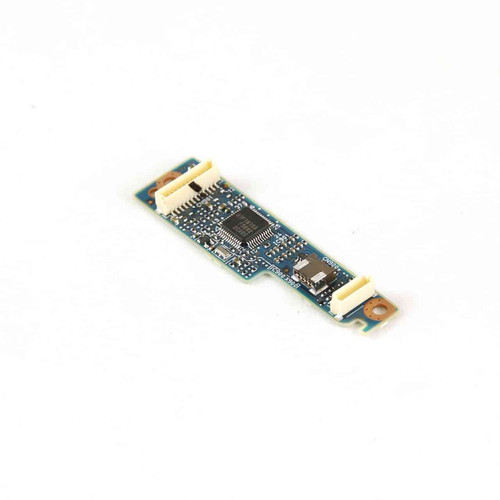Panasonic Toughbook CF-31 MK2, MK3, and MK4 Media Bay Tray DFHR6639
If you need to replace a broken media bay tray on your Panasonic Toughbook CF-31 MK2, MK3, or MK4, this used replacement works perfectly! This part also comes with the ribbon (DFUP2035ZA) that connects it to the system board.
What Can You Do with the Media Bay Tray in Your Toughbook?
The media bay tray sits in the slot where the CD-ROM, hard drive, or secondary battery goes. It has a connector, so anything you put in there, like a CD-ROM, hard drive, or secondary battery, connects when you do. For instance, when you insert a CD-ROM, it plugs into the connector, and the computer can use it.
Downsides of a Malfunctioning Media Bay Tray
Your Toughbook wouldn't be able to benefit from a CD-ROM, a secondary hard drive, or a secondary battery if the media bay tray wasn't working. So, you would not have the option of a CD-ROM, and you would only be able to use the hard drive installed on the system board and a single battery.
Compatible with the following Toughbook models:
- CF-31 J / K / M / N / P / Q / R (MK2)^
- CF-31 S / U / V (MK3)^
- CF-31 W / X / Y (MK4)^
- Not compatible with fully loaded units with a graphics card.
There is another Media Bay Tray option for the CF-31 MK1 here.
You can have faith in this product because it has been checked and approved by our technicians.
Get your CF-31 this used media bay tray, by using the "Add to Cart" button to make a purchase online or call 877-202-7788 to order it over the phone.
^ To confirm that this part fits your CF-31, you must know its model number. You can find it on a sticker on the bottom plate or in the BIOS. For more details on Toughbook Model Numbers, please read our blog post.
| Part Type | Optical Drive |
|---|