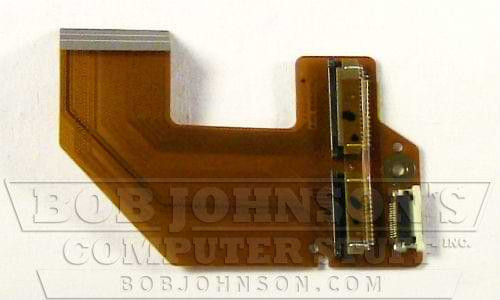Wireless Connector Board for the Toughbook CF-52 DFUP1749ZA(A)
Are you having trouble keeping your Panasonic Toughbook CF-52 connected to the internet? It may be a problem with your wireless connector board.
What is a Wireless Connector Board
A wireless connector board, also called a BIOS PCB board or WLAN module, is a tool that sends Wi-Fi signals to your laptop.
Indicators of a Failing Wireless Connector Board
There are some clear signs that your Toughbook requires a new WLAN module. If you see that your rugged CF-52 is:
- not showing any available networks
- dropping connections
- suffering from slowing speeds
- showing constant pop-up error messages
Compatible with the following Toughbook models:
- CF-52 A / B / C / D (MK1)^
- CF-52 E / F / G / H / J (MK2)^
- CF-52 M / N / P / Q / R (MK3)^
- CF-52 S / T (MK4)^
- CF-52 V / W (MK5)^
You can trust this used product, as it has been checked and approved by our experts and is in good condition.
If you are having problems with the wireless card that is currently in your CF-52 Toughbook, order yourself a replacement wireless board today by clicking the "add to cart" button on the right side of the screen to order one online, or you can order one over the phone by calling 877-202-7788.
^ Verify that your CF-52 Toughbook is compatible with this part by locating the model number of your laptop. To find your model number, look for the label on the bottom of the Toughbook or run the BIOS in the unit. To learn more about Toughbook Model Numbers, check out our blog post.
| Part Type | WLAN / WWAN / Bluetooth |
|---|
This part comes with our 30-day warranty