What Is an Emissive Backlit Keyboard?
Posted by Bob Johnson on 3rd May 2022
Date Last Modified 9/14/2023
The emissive backlit keyboard has been in use for a long time. They can be found in Panasonic Toughbook models as old as the CF-25. The keyboard was composed of many low intensity LEDs which emit light from behind the keys. The emissive backlit keyboards were designed with flat, rounded, rectangular keys, uniform in size and shape. This style of key type is known as “chiclet” and became a very popular style for emissive backlit Toughbook keyboards. This blog post will review the emissive backlit chiclet keyboard's advantages and disadvantages.
Keyboards of Yesteryear
The older backlit keyboards were rather rudimentary. The keyboards had one light color, primarily white, and brightness was always an issue. The older Toughbook keyboards, like on the CF-25 and CF-27, were excellent, responsive, and a joy to type on. As Panasonic discontinued these models and introduced the newer CF-28, the keyboard changed to a more modular design. With this more recent model, the user could easily replace the keyboard. As the needs changed, it was possible to upgrade the laptop. The keys went from the chunky keys of the CF-27 to a flatter, more ergonomic design.
The keyboard's design changed significantly with the introduction of the CF-29, leading to the modern keyboard we have today. The keyboard features individual keys inset into a sealed design, which improves water and dust resistance and enhances the backlight, resulting in a better weatherproofing for the laptop.
Nothing changed with the introduction of the CF-30 or the CF-31. The CF-29 keyboard was compatible with both the CF-30 and CF-31. With this direct replacement, upgraded keyboards were available everywhere. By coincidence of design, semi-rugged series including the CF-51, the CF-52, and CF-53, all were able to take the backlit chiclet keyboard as well. The emissive Backlit chiclet keyboard became almost standard on these Toughbooks. The Cf-18 and CF-19 also features a condensed version of the emissive backlit keyboard.
 Ever since the
CF-33 and CF-54, the keys on the Toughbook backlit keyboards have taken a new shape, but they still operate and light up just the same. The new Toughbook FZ-40 and FZ-55 sport a redesigned emissive backlit chiclet keyboard. Not only has the backlight been upgraded to an RGB design, but it also has an improved rugged design.
Ever since the
CF-33 and CF-54, the keys on the Toughbook backlit keyboards have taken a new shape, but they still operate and light up just the same. The new Toughbook FZ-40 and FZ-55 sport a redesigned emissive backlit chiclet keyboard. Not only has the backlight been upgraded to an RGB design, but it also has an improved rugged design.
How Has The New Emissive Backlit Chiclet Keyboard Changed?
The Panasonic Toughbook keyboard has significantly changed, especially regarding its backlight. Previously, the backlight was dim, making it only usable in extreme darkness. However, it is now much brighter, and When needed, you can change the backlight's color. Users can choose from four default colors: Green, Red, Blue, and White or they can choose from a color palette allowing them to choose from nearly any color on the spectrum. Other notable features of this keyboard are the improved water and dust resistance and improved construction making it a genuine, fully rugged keyboard.
Why do you need a backlit keyboard?
The Advantages
- Can see and locate the various keys on the keyboard in dark or low light environments.
- A fully rugged keyboard. The keys encased in the keyboard are water- and dust-resistant.
- It is ergonomic. The keyboard is more comfortable to type on than the standard keyboard.
- The latest backlight models can now be personalized with RGB (Red, Green, Blue) colors and custom colors specified by the user.
The Disadvantages:
- The cost of a backlit keyboard is higher than that of a regular keyboard
- The backlit keys can be a distraction to the user.
- Some people do not like the look and feel of the keyboard.
- The backlight is an additional drain on the battery.
The advantages outweigh the disadvantages. Lets face it: if the backlight is a distraction or battery life is an issue, you can dim the light or turn it off when it isn't needed. With cost and design preference, these are personal choices; I understand if you do not like the look and feel of the keyboard. However, when it comes to laptops, in general, most keyboards are designed the same. I am still looking for a keyboard that matches the older CF-27 quality.
Where would this keyboard be applicable?
Regarding the cost of upgrading your laptop, ensuring that the device will add value to how you use it is important. In this case, will an emissive backlit chiclet keyboard benefit you when using the laptop? Let's explore some situations that would warrant using this type of keyboard. The type of upgrades needed for your laptop will depend on the environment in which it will be used. If you plan to use your laptop in a wet environment, getting a fully sealed rubber backlit keyboard is advisable.
The environment we are interested in is the low-light or dark situations where a laptop is necessary to do the job. Some common uses are:
- Public safety work - Police, Fire, and EMS personnel routinely work at night. Their nightly duties include working on laptops, filing reports, or searching databases.
- Military work - Let's face it: Soldiers in the field have no choice but to work at night. An infrared backlight is a must for their job.
- Anyone working in low-light situations like office workers, service contractors, teachers, people that I can't even think of now.
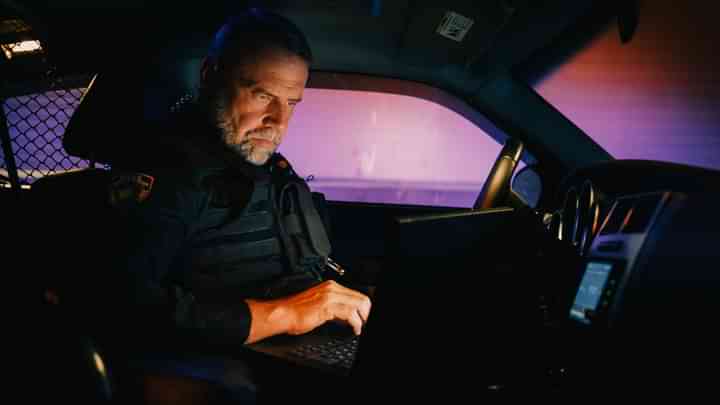
Working in dark or dimly lit areas might prompt you to consider the emissive backlit chiclet keyboard seriously. Things to consider are costs and the look and feel of the keyboard, but ultimately, deciding whether to get an emissive backlit chiclet keyboard is personal. Considering the advantages and disadvantages, I have shown that even the disadvantages are minimal. The final decision is yours; decide what is best for you.
