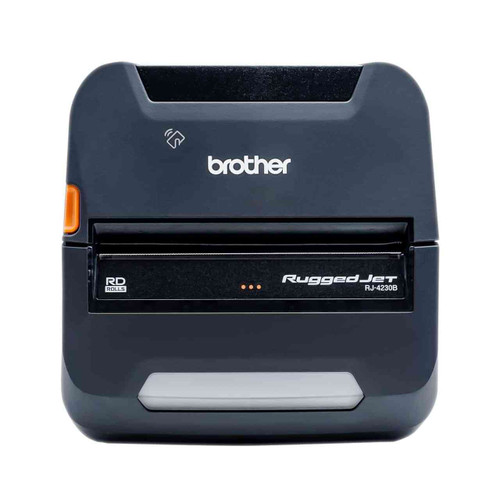The RuggedJet RJ-4040 mobile printer is by and large the same as the RJ-4030, except that the RJ-4040 printer interfaces via Wi-Fi and AirPrint rather than Bluetooth for wireless connectivity.
This printer includes the following:
- Printer
- Li-ion battery
- Documentation set
- Belt clip
- Ferrite core
RuggedJet RJ-4040 features:
- Up to 5 ips, at industry-standard up to 203dpi resolution
- IP54 certification for dust and moisture
- 6-foot drop protection
- Prints receipts and labels from 2 to 4-inches wide from convenient drop-in rolls
- Resident fonts
- USB 2.0, Serial, and WiFi (802.11b/g/n) interfaces
- Compatible with windows, iOS, and Android systems, and AirPrint
- Industry-leading 2-year “bumper-to-bumper” warranty against defects and damage, standard
| Printing technology | Direct thermal |
| Print resolution | 203 dpi |
| Maximum printing speed | 5 ips |
| Dimensions (W x H x D) | 6.38" x 6.93" x 3.03" |
| Weight with battery | 1.87 lbs |
| User interface | Three buttons, four LEDs |
| Memory | 32MB RAM / 16MB Flash |
| Max print width | 4.09" |
| Roll width - max/min | 4.64"/2" |
| Max roll diameter | 2.28" |
| Brother Genuine Media | Receipts: non-coated, top-coated; weatherproof / labels: top-coated |
| Sealing certification | IP54 |
| Drop protection | 1.8m (6ft.) |
| Barcodes |
|
| OS support |
|
| Printer languages | BPL (P-Touch Template 2.0), ESC/P, Raster |
| Emulations | ZPL II |
| Software/utilities | P-touch® Editor 5.0, P-touch® Transfer Manager 2.1, BRAdmin Light, BRAdmin Pro, Network setting tool |
| Interface | USB, Serial (RS-232C), Wi-Fi (IEEE 802.11 b/g/n) |
| WLAN Security | WEP (64 /128), TKIP, AES, WPA-PSK, WPA2-PSK, EAP-FAST, EAP-LEAP |
| Resident fonts | 14 BMP & 3 outline fonts |
| Battery life | 500 charge cycles (50% battery capacity assurance) |
| Charging time | 6 Hours |
| Power options | Rechargeable Li-ion Battery, AC adapter, DC vehicle adapter |
Brothers 2-Year Premier Limited Warranty
The Brother printers that we sell all come with a 2-year Premier limited warranty. To learn more or extend your warranty coverage, visit Brothers warranty page to learn more.