Windows vs Linux on a Toughbook: Pros, Cons & Real-World Performance
3rd Oct 2025
Deciding between Windows and Linux on a Toughbook involves more than just personal preference; it also considers how you work, where you work, and what you need from your laptop. These computers are designed like tanks for hard use in tough environments, but inside that hard shell, what powers them is just as important.
Why the Operating System Matters on a Toughbook
When it comes to Toughbooks, people often focus on the hardware. To be fair, that’s what they’re known for. But the operating system is what brings that hardware to life. Whether you're out in the field, fixing networks, working construction, or running diagnostics in a remote area, you need an OS that works with you. So, choosing between Windows and Linux isn’t just about personal preference; it’s about performance, reliability, and how well the system fits your work style.
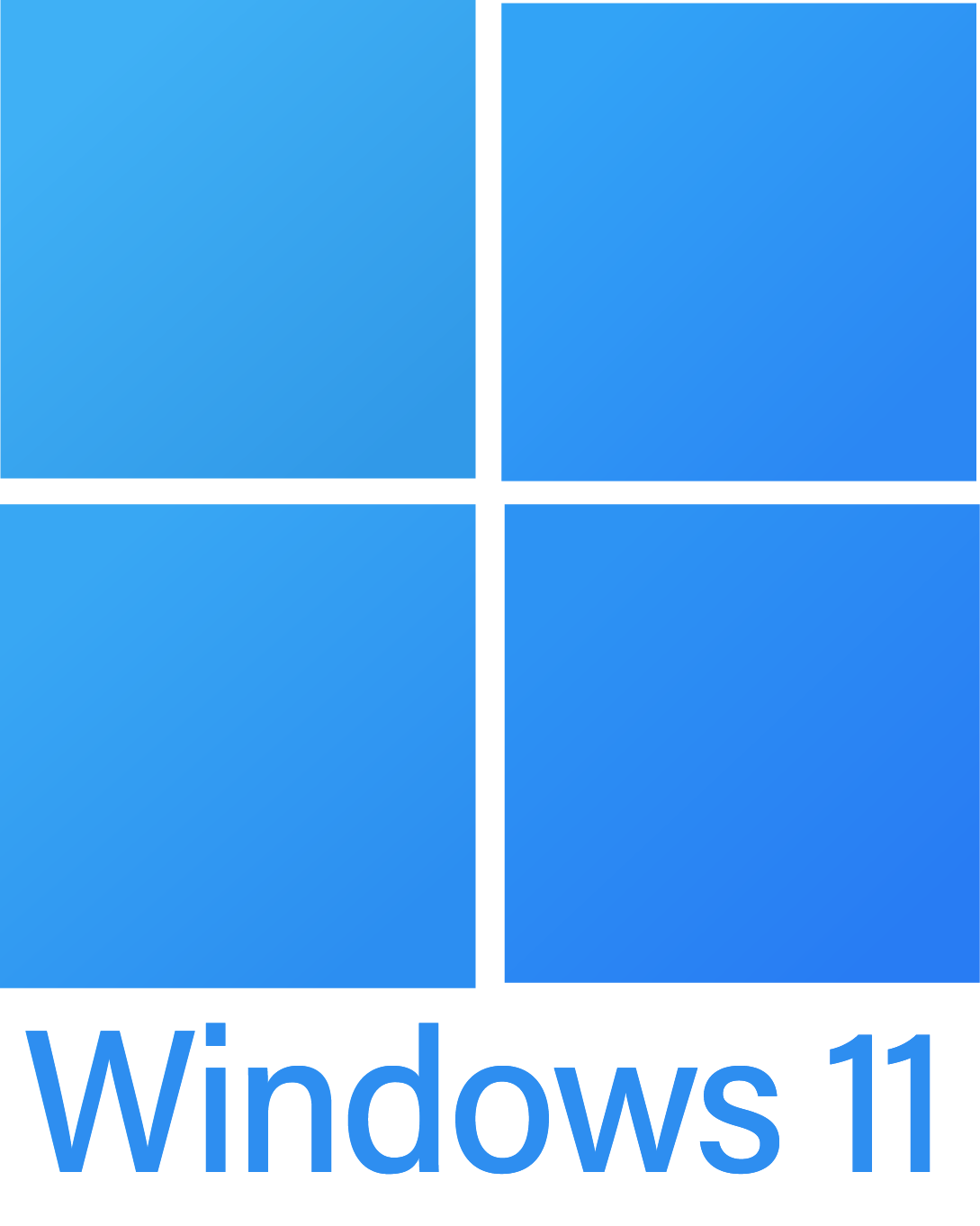 Pros of Using Windows on a Toughbook
Pros of Using Windows on a Toughbook
Panasonic sells all of its Toughbooks with Windows installed, and for many users, that’s just fine. It’s familiar, it works with almost everything, and it's supported by nearly every software provider. But does that make it the best choice for every user?
Wide Compatibility
One of the biggest strengths of Windows on a Toughbook is that it works seamlessly with virtually everything. From diagnostic software to enterprise tools, Windows supports a huge range of programs that you may already be using in your workflow. If you're in a corporate setting or using proprietary software, this is a huge win.
Additionally, most people are accustomed to using Windows. If you’re jumping onto a Toughbook from another PC, there’s no learning curve. The menus, settings, and shortcuts all feel the same. That’s especially useful when time is money.
Enterprise Ready
Windows is built with businesses in mind. From group policies to Active Directory, remote management, and enterprise security tools, Windows is a no-brainer for IT departments that want consistency across devices, including rugged ones like the Toughbook.
Cons of Using Windows on a Toughbook
This is more or less just cons with Windows. One example is the frequent number of updates that Microsoft pushes to the operating system.
You never know when Windows will decide it’s time for an update. Imagine being in the field, needing your Toughbook immediately, and boom, “Please wait while we install updates.” That’s more than just annoying. It can be a serious problem.
Then, of course, there are the Windows license fees. If you’re buying multiple Toughbooks or want to use Windows Pro or Enterprise, the cost adds up fast, especially when compared to Linux (which is, well, free).
Resource Heavy
But it’s not all smooth sailing. Windows can be a bit of a resource hog. Even on a powerful Toughbook, background services and updates can slow things down, especially on older models or when you're running on battery power.
Security Risks
Windows is a major target for malware and cyberattacks. Yes, there are great antivirus tools available, but staying secure requires constant updates, good habits, and often additional software that can slow things down even further.
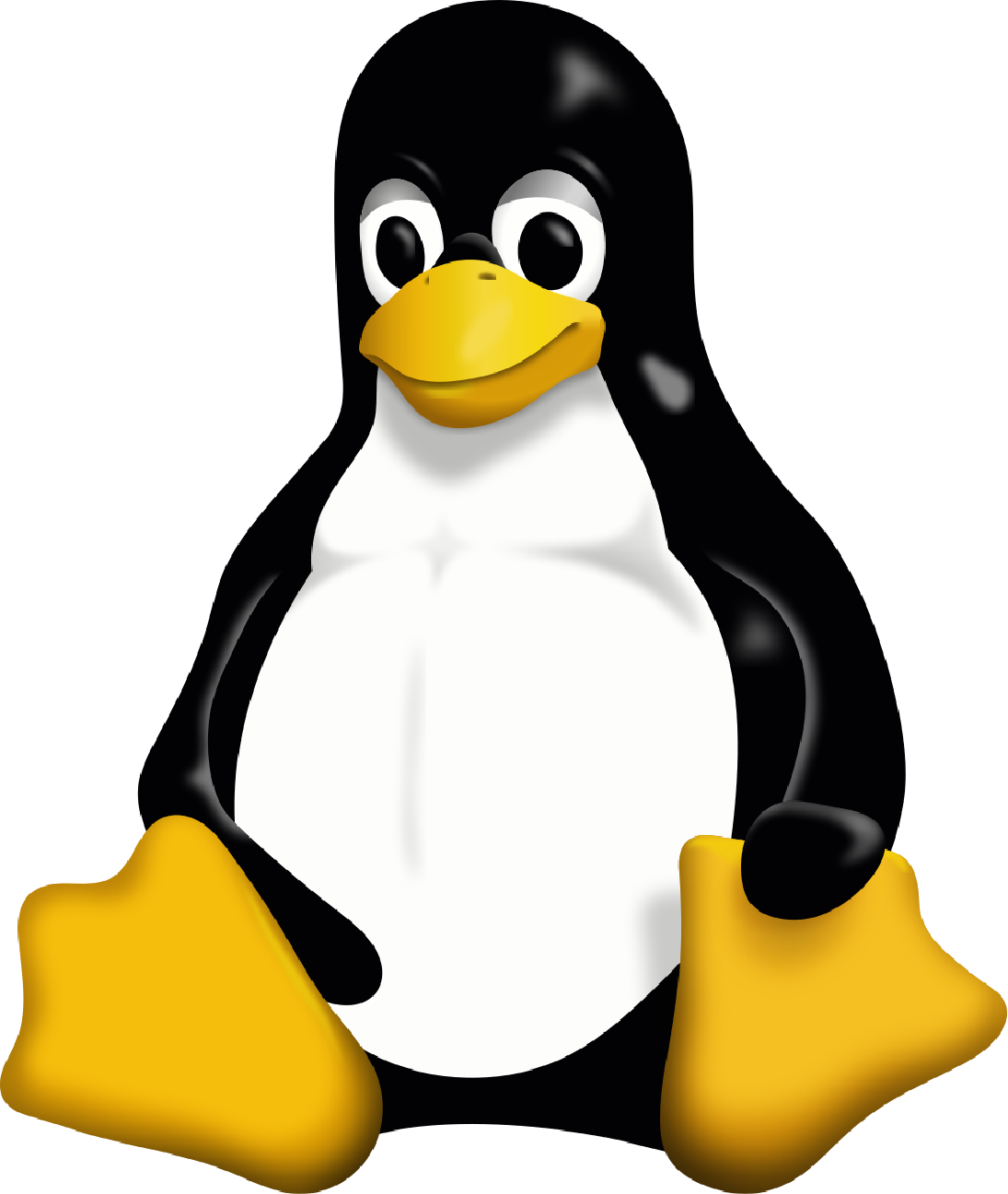 Pros of Using Linux on a Toughbook
Pros of Using Linux on a Toughbook
Now let’s talk about the other side of the coin. Linux may not be pre-installed on most Toughbooks, but it has gained serious popularity among developers, field technicians, and users who value control and speed. It's lean, flexible, and best of all.
Lightweight & Fast
One of the most noticeable things about running Linux on a Toughbook is how fast everything feels. From boot times to launching apps, Linux uses fewer resources and runs smoothly even on older machines. This makes it ideal for fieldwork where you need to move quickly.
Customizable
Want full control over how your Toughbook looks and works? With Linux, you’ve got it. You can choose from dozens of desktop environments, tweak performance settings, and even strip out stuff you don’t need. This is ideal for tech-savvy users who want a system tailored specifically to their needs.
Secure
Linux is known for being secure right out of the gate. There’s less bloatware, fewer background processes, and way fewer viruses targeting Linux users. For people working in sensitive environments, that’s a big plus.
Free & Open-Source
No license fees. No subscriptions. No hidden costs. Everything in Linux is free and open-source, meaning you can modify it, share it, and run it on as many Toughbooks as you like without paying a dime.
Cons of Using Linux on a Toughbook
If you’re used to using Windows or even macOS, switching to Linux can feel like learning a new language. Terminal commands, package managers, and configuration files can be overwhelming at first. It becomes easier with time, but it’s not always a plug-and-play process.
Additionally, some software isn’t available for Linux. If you rely on proprietary Windows programs, you may be out of luck or stuck trying to make them work through compatibility layers, which are not always reliable.
While Linux is powerful, it sometimes requires digging into forums and documentation to fix things that would “just work” on Windows. If you enjoy tinkering, this might be fun. If you need your Toughbook to work, it might be a headache.
The Last Words
At the end of the day, there’s no one-size-fits-all answer in the Windows vs Linux on a Toughbook debate. Each has its strengths and weaknesses, and the right choice ultimately depends on your specific needs and comfort level with technology.
What matters most is knowing what you expect from your Toughbook and choosing the OS that helps you get the job done, whether that's in the office, on the side of the road, or deep in the field.
If you're still unsure which OS is right for you, or you're looking to buy a rugged laptop tailored to your exact needs, the team at Bob Johnson’s Computer Stuff knows Toughbooks inside and out. They've been helping folks like you make smart decisions with rugged tech for years.
Whether you're a Windows warrior or a Linux lover, there’s a Toughbook setup that’s perfect for you, you just have to find it.
