
Toughbook CF-54 Parts
Refine by
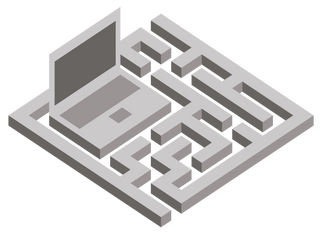
Assistance & Support
Not sure which rugged computer is the right fit? We’re here to help. Fill out our quick Selection Assistance Form or give our office a call and speak with a real expert who knows these systems inside and out. We’ll take the guesswork out of the process and help you choose the best product for your needs—no pressure, just honest guidance.
Already own a rugged laptop or tablet and need help finding the right part? Our team can assist with part identification, compatibility questions, and upgrade options to make sure you get exactly what you need. Whether it’s a system you purchased from us or not, we’re happy to help you find the correct part and keep your equipment up and running.
Replacement Parts For the CF-54 Toughbook
Our inventory of replacement parts for the CF-54 is expanding every day. If you are looking for a particular part for your CF-54 and you do not see it listed here, chances are we have it. Call 302-659-2727 for more information.
It's important to know your model number and which generation of CF-54 Toughbook you have before you start shopping for parts. The parts between the different versions of these Toughbooks are not guaranteed to be the same.
A prime example of this would be the replacement media bay stylus. The stylus was attached to the media bay tray for the MK1 and MK2 versions of this laptop. This tray is a media bay placeholder, and it would make little sense to put this on an MK3 because the MK3 has another stylus location.
Where to Find The Model Number on Your CF-54
There are two locations on your Panasonic CF-54 where you can find the model number. On the bottom of the laptop, there is a label that lists your full model and serial number. If you need to know How to Find Rugged Laptop Model Numbers, we have a video on our YouTube channel that demonstrates where you can find this information. The second is in the Bios under the information tab. In order to boot your device in BIOS, press the F2 key when the Panasonic logo comes up as you turn it on.
You will be able to tell which generation of the semi-rugged CF-54 laptop you have based on the fifth character in the model number. In other words, it will be the character after the “CF-54” in the model number. This character is limited to being one of the following:
- MK1 - A / B / C
- MK2 - D / E / F
- MK3 - G / H / J
For example, we currently have a CF-54 with the model number “CF-54FX163VM”. Based on this number, this CF-54 is an MK2.
Available Upgrade Parts For the Panasonic CF-54
We sell more than just repair parts for the CF-54 semi-rugged laptop. We also provide some of the parts that allow you to upgrade these units. One of the better examples that we carry is the Sierra Wireless EM7455 Multi-Carrier 4G LTE Card. First responders can take advantage of this upgrade so that they can use their laptops with AT&T’s First Net Network.
How BJCS Gets Toughbook Parts Inventory
When we order used CF-54 Toughbook laptops, not all of them are in the most optimal shape. Rarely do we get some that can go straight on the website for sale. Just because some of these laptops are not fully functional doesn't mean everything is broken. We take these laptops and put them to the side to use as parts units so that we have parts for the better quality laptops we get. After we get an abundance of parts for the CF-54, we take one completely apart and list each part for sale.
Need Help Finding What You Need? We’re Here to Help!
Did you know that our techs inspect our parts to ensure they are working and in good condition? We also double-check to make sure that the part you're ordering is the correct part for your computer model and generation. So, shop for your CF-54 parts with confidence!
For any help that you need locating a replacement part or an upgrade component for your Toughbook CF-54, use our tech support form. Our expert technicians will help get you the information that you need. Another way you can get this help is by calling our office at 302-659-2727.
If you plan on completing the upgrade or repair on your own, we offer free-to-use instructional videos that walk you through any repair or upgrade process. You can find these videos on the product pages of the parts or on our YouTube Channel.
Our full-service repair department is also more than capable of repairing or upgrading your CF-54 for you. All you have to do is fill out our repair form and send your laptop to us.















