How Long Should My Rugged Laptop Battery Last?
6th Jun 2025
This is a simple enough question. However, the answer is not as easy. There are a lot of variables that you have to consider when you’re trying to evaluate how long a battery should last.
The biggest obstacle to improving battery life is specific settings that can impact it. Settings like screen brightness, resolution, and power-saving settings can all significantly impact your battery life. Here are some key areas to focus on:
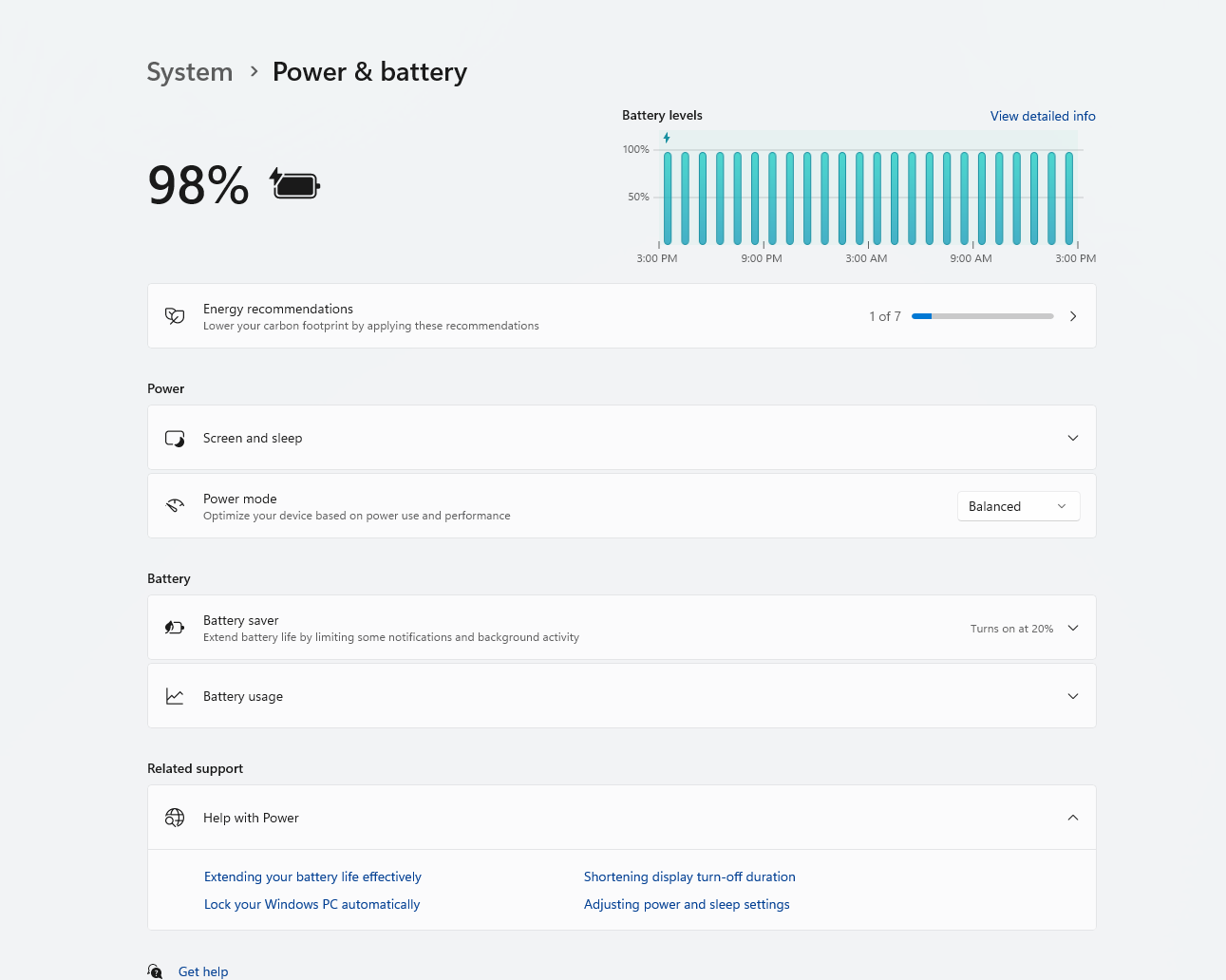 Settings To Adjust To Get The Most Out Of Your Battery
Settings To Adjust To Get The Most Out Of Your Battery
Adjust all the following settings on your laptop or tablet to maximize your battery's lifespan. Please note that if you need some of these settings higher or lower than we recommend, that just means you're going to have to charge your computer more often. Depending on your needs, some of these settings adjustments might not work for you. Change what you can to help improve battery life!
Display Brightness
One of the most power-hungry components of a laptop is the display. Higher brightness levels can quickly drain your battery. By lowering the brightness to a comfortable level, you can conserve energy and extend your usage time.
Most laptops allow you to adjust brightness through function keys or within the display settings.
Screen Sleep Timers
Utilizing screen sleep timers can be effective in saving battery life. Setting your laptop to automatically dim or turn off the display after a period of inactivity reduces power consumption. This can be extremely important for anyone who needs to leave their computer for an extended period. A shorter screen timeout interval not only helps preserve battery life but also protects your screen from burn-in over time.
Resolution Settings
Running your laptop at a high resolution may provide a stunning visual experience, but it can also drain your battery faster. If you don’t need maximum resolution for your current tasks, consider switching to a lower resolution. This adjustment can decrease the strain on your graphics processor and extend battery life.
Background Applications
Many applications run in the background and can consume battery power without your awareness. Regularly check which programs are active and disable any unnecessary ones. Utilizing battery-saving modes provided by your operating system can also help manage background processes effectively.
Power Saving Modes
Most modern operating systems come with power-saving modes designed to optimize battery usage. Activating these modes can reduce performance to conserve battery life by adjusting settings such as screen brightness, sleep timers, and processor speed.
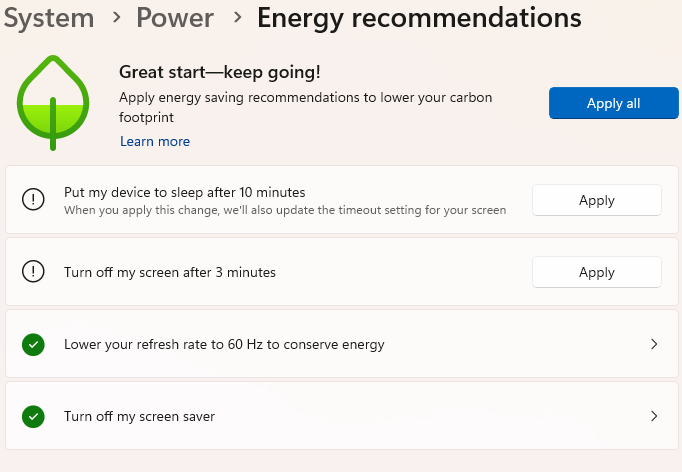
Storage and Operating Temperatures
Storage and use can also affect your lithium-ion batteries. All batteries, yes, even those in Toughbooks, can be affected by extreme weather. Cold weather tends to drain these batteries faster than warm weather, so if you are an avid mountain climber or if you plan to work in the Arctic with your Toughbook, investing in a system warmer is a good idea. It is worth it.
The average temperature of batteries that we have seen is around 38 °C (100.4°F). You should get concerned if your battery temperature gets up into the 50 °C (122°F) range.
Recalibration
Perform battery recalibration every so often (every couple of weeks) to fully discharge, recharge, and then discharge the battery, which helps extend its lifespan.
If your battery is discharging quickly, try recalibrating it. It will hopefully help to solve this problem.
Enhancing Your Device's Battery Performance
Managing battery life effectively requires a proactive approach to understanding and adjusting various settings on your device. By being mindful of factors such as display brightness, screen timeout, resolution, and background applications, you can significantly enhance the longevity of your battery. Additionally, utilizing power-saving modes and being aware of how temperature impacts battery performance can further extend usage time.
Regularly recalibrating your battery and understanding the nature of lithium-ion technology will help you maximize your device’s lifespan. While it’s important to make the necessary adjustments, remember to evaluate your individual needs to strike the right balance between performance and battery conservation. With these tips in mind, you’ll be better equipped to enjoy uninterrupted use of your laptop or tablet, regardless of where your adventures take you.
