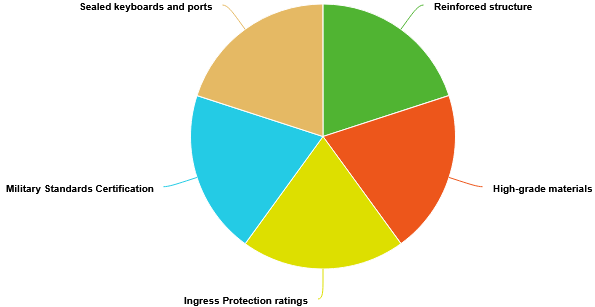Rugged Laptop Lifespan: How Long Should You Expect Yours to Last?
7th Nov 2025
Rugged laptops are known for durability and reliability. Their design withstands conditions that damage standard laptops, reducing repair frequency. These qualities make them ideal for industries like the military, defense, and public safety. These rely on rugged laptops for field operations where reliability is critical.
Rugged models last longer than standard or consumer-grade laptops, but their lifespan depends on factors such as usage, care, and environmental conditions. The following guide explores the typical lifespan of rugged laptops, the factors that influence their longevity, and how you can maximize their years of reliable service.
Why Durability Is Crucial
Durability enables performance where standard devices fail. Rugged laptops are designed to withstand heavy use in demanding industries. They handle drops, shocks, vibration, dust, water, and extreme temperatures, ensuring vital tasks proceed without disruption. These features make rugged laptops dependable for construction, military, first response, and outdoor fieldwork. Rugged design lowers long-term costs by reducing repairs and extending device lifespan.

- Withstands harsh environments: Rugged laptops perform in conditions that would disable a standard laptop, such as heavy dust, moisture, and temperature extremes.
- Protects against physical damage: They are engineered to survive drops and vibration, often meeting military-grade standards such as MIL-STD-810G.
- Ensures business continuity: Durability prevents equipment failure during critical tasks, helping professionals avoid downtime.
- Increases longevity and reduces cost: The initial investment is higher, but fewer replacements lower the total cost of ownership.
- Provides reliable connectivity: Features like long battery life and hot-swappable batteries support continuous field use.
- Offers enhanced visibility: Sunlight-readable displays improve usability in outdoor or industrial settings.
It’s crucial to be aware of your laptop’s replacement cycles, as well as your maintenance budget. After all, you don’t want to deal with data loss or downtime when you’re in a mission-critical environment. To avoid these problems, it’s essential to provide your rugged laptop with consistent care. Plus, buying the strongest build possible should also provide a longer lifespan.
What Defines a Rugged Laptop’s Durability?
To better understand the lifespan of rugged laptops, it's essential to understand what makes these devices durable.
Rugged laptops come with components such as sealed ports and reinforced frames. The protective materials used on rugged laptops help to prevent moisture, dust, or debris from getting inside your laptop.
Another protective feature they have is a shock absorption system that protects your laptop against vibration. Meanwhile, specialized cooling and insulation make it easy to consistently perform, even under pressure.
Durability Levels of Rugged Laptops
The durability of your rugged laptop will vary depending on its specific classification. Either way, though, they’re all designed to balance weight, protection, and performance. The three main classifications include:
- Fully rugged: These laptops offer maximum resistance to environmental stress, along with complete sealing.
- Semi-rugged: These lighter, more portable builds feature many of the same protective elements as fully rugged models. However, they’re better suited to industrial conditions or moderate outdoor usage.
- Business-rugged: Made for occasional field exposure and travel. Protects against spills and minor bumps, while also being slimmer.
- Consumer-grade (Standard): Your typical laptop computer. Typically designed for performance, being lightweight and thin.
How Rugged Computers are Evaluated
Rugged portable computers are evaluated by how well they endure real-world challenges.
Benchmarks like physical construction, testing and certification, and environmental resistance are used to gauge their level of protection and overall lifespan potential. Here are some of the biggest areas in which rugged computers are graded:
Physical Construction: These devices feature reinforced magnesium-alloy chassis, shock-mounted drives, and strengthened corners to absorb impact. Added safeguards such as scratch-resistant glass displays and spill-resistant keyboards further protect against physical damage.
Environmental Resistance: Fully rugged models can operate in temperatures ranging from -20°F to 140°F and continue to function despite vibration, impact, and exposure to dust or moisture.
Certifications: Rugged laptops typically meet MIL-STD-810G/H military standards, which test their resistance to shock, vibration, humidity, and extreme temperatures. Many also carry Ingress Protection (IP) ratings that indicate how well the device blocks dust and water. For example, an IP65 rating indicates that the device is dust-tight and protected against low-pressure water jets.
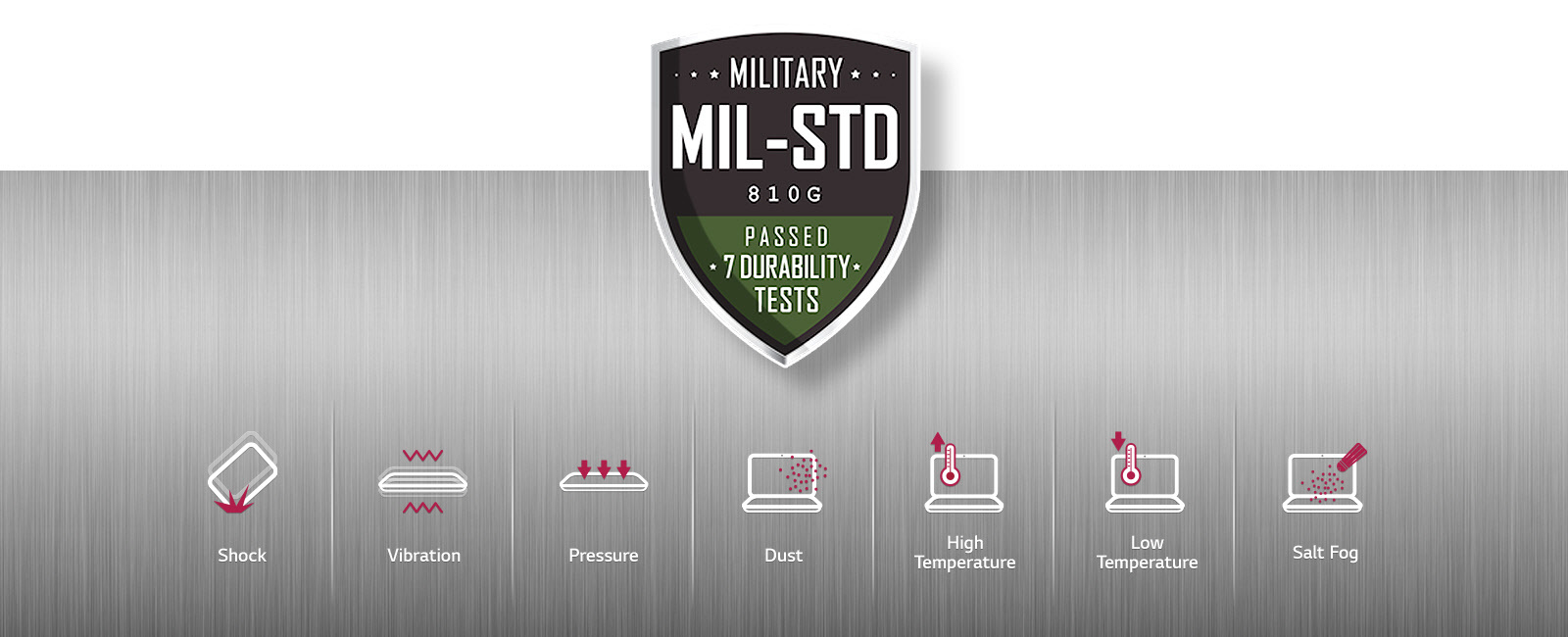
Average Lifespan: How Long They Typically Last
Fully rugged laptops usually last five to seven years, while semi-rugged models average three to five years. Business-rugged laptops typically serve for about two to four years.
In comparison, most standard consumer laptops last only two to four years before performance declines. Rugged laptops last longer due to their reinforced design, sealed ports, and replaceable components, which extend usability and reduce downtime.
Lifespan depends on environmental resistance, build quality, usage patterns, component quality, and maintenance history. Let’s examine two key areas.
Design Factors
The physical construction and protective design elements of a rugged laptop significantly impact its longevity.
- Reinforced structure: Rugged laptops feature shock-absorbing materials and reinforced frames.
- High-grade materials: Utilizes materials such as magnesium alloy for the chassis, rather than plastics. This provides extra strength and resilience against knocks, vibrations, and drops.
- IP ratings and military standards: Fully compliant with rigorous testing standards and high IP ratings.
- Sealed keyboards and ports: Prevents dirt, liquids, and dust from causing internal damage.
Performance and Component Factors
Internal hardware and power management systems also determine long-term reliability and day-to-day performance.
- Solid-state drives (SSDs): SSDs have no moving parts, unlike traditional hard disk drives (HDDs). Therefore, they’re less susceptible to damage, which ensures consistent performance and data integrity.
- Battery design: You’ll be able to hot-swap your batteries, which means continuous operation. Plus, the batteries themselves typically come with reinforced casings to better handle physical stress.
- Thermal management: Rugged laptops come with effective thermal management and advanced cooling systems to prevent overheating. They’re designed to handle even the most extreme temperatures.
- Sunlight-readable displays: Use your rugged laptop outside, even on the brightest days.
Signs It’s Time to Replace Your Rugged Laptop
Every laptop will eventually reach the end of its service life. Clear signs include increased downtime, outdated operating systems, reduced battery performance, and rising repair costs.
When maintenance begins to outweigh reliability, it’s time to start looking for another rugged laptop.
For fleet users, it’s time to turn to your phased replacement plan. It will help prevent workflow interruptions while keeping your operations up-to-date.
Additional signs it’s time for a replacement include:
- Performance slowdowns.
- The system starts crashing a lot.
- Software compatibility problems.
- Hardware becomes obsolete.
- Physical wear or damage.
How to Maximize Rugged Laptop Longevity
A few best practices can help you get the most value from your equipment:
- Keep exterior seals and ports clean and dry.
- Perform routine diagnostics and firmware updates.
- Store properly when not in use, avoiding temperature extremes.
- Use only approved batteries, chargers, and docking stations.
- Follow the manufacturer’s maintenance schedule for filters, fans, and cases.
- Gain protection from lightning and protect your data with a surge protector.
When Replacement Becomes the Smarter Investment
Despite good care, older models lag behind. Processor, graphics, and security improvements make newer laptops more efficient and easier to maintain.
While a well-maintained laptop can remain in service for years, upgrading often reduces downtime and energy consumption while supporting the latest software and connectivity needs.
Getting the Most Out of Every Year
Rugged laptops can remain reliable for 5 to 7 years. Sometimes their reliability can even be extended with proper care. Bear in mind, however, that their lifespan also depends on how they’re used, maintained, and the environments in which they operate.
Proactive maintenance and timely upgrades both extend longevity and keep performance consistent. A well-managed device can outperform standard laptops by several years, providing continued value and reducing replacement costs.
With thoughtful upkeep and smart planning, a rugged laptop becomes a lasting investment for any industry that depends on dependable field technology.
Manufacturer Support and Warranty Coverage
Extended service contracts and firmware updates add practical years to a rugged laptop’s service life. Leading brands such as Getac, Panasonic, and Dell often provide multi-year or on-site repair programs. These services minimize downtime and keep older units running efficiently.
Driver and OS support are also critical. Without updates, even a mechanically sound device can lose compatibility with modern software and security standards.
Repairability and Component Upgrades
Rugged laptops often use modular designs that make repairs and upgrades straightforward. Users can replace hard drives, memory, and keyboards without retiring the entire system.
Manufacturer support and parts availability also influence how long a unit remains viable beyond its warranty period. Some manufacturers offer extended support programs, keeping critical components in stock for older models.
At a certain point, however, upgrading older systems may become less cost-effective. When new processors, graphics, or operating systems no longer align with the existing hardware, replacement becomes the more practical choice.
Get Expert Help Choosing a Rugged Laptop
Bob Johnson’s Computer Stuff has sold refurbished and rugged laptops since 1996. We offer rugged computer assistance, along with refurbished warranties. Therefore, if you’re looking for a rugged laptop, turn to our professional team for great prices and enhanced warranty coverage!
If you have any questions, please call us at 877-202-7788 or 302-659-2727. We’re open Monday - Friday from 9 a.m. to 5 p.m. Eastern.