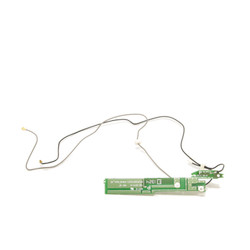Panasonic Toughpad FZ-G1 Battery Ribbon Cable
The battery ribbon cable for the FZ-G1 tablet (DFUP2184ZA) has an 8-pin connector on one end and a ribbon cable on the other. (See the picture.) This 8-pin connector is fitted onto the FZ-G1 with a metal bracket (not included) using two screws that allow the FZ-G1’s battery to slide into place and connect with the fully rugged tablet—the other end of the ribbon cable slides into a connector located on the main system board.
If you find that the battery in your FZ-G1 begins to fail to charge or detect the battery at all, changing out the battery ribbon cable with this OEM replacement ribbon cable may remedy the problem.
The touchscreen must be removed from its base to replace the battery ribbon cable. If separating the two parts and replacing the ribbon cable may be too involved, fill out our Repair form and have one of our trained technicians repair it.
We have thoroughly inspected, tested, and certified the functionality of this used OEM ribbon cable.
Compatible with the following computer models:
All Panasonic Toughpad FZ-G1 models
Ordering is easy.
Use our online order system or call us at 302-659-2727 with questions.
With our inventory of battery ribbon cables, we're set to ship out as soon as we receive an order.
- Part Type:
- Cable / Connector
Bob Johnson's Computer Stuff Parts Warranty
Any part that is purchased from our store is backed by our 30-day warranty, guaranteeing its performance and reliability. This is because we stand by the quality and reliability of our parts. We ensure that they meet the highest standards in the industry.
We can be confident in our parts because our expert, rugged computer repair technicians test them before they are shipped.
If you do run into any problems, your satisfaction is our priority. Just reach out to us through our technical support form or by calling our office at 302-659-2727.
For any other questions that you may have, you can refer to our warranty page.